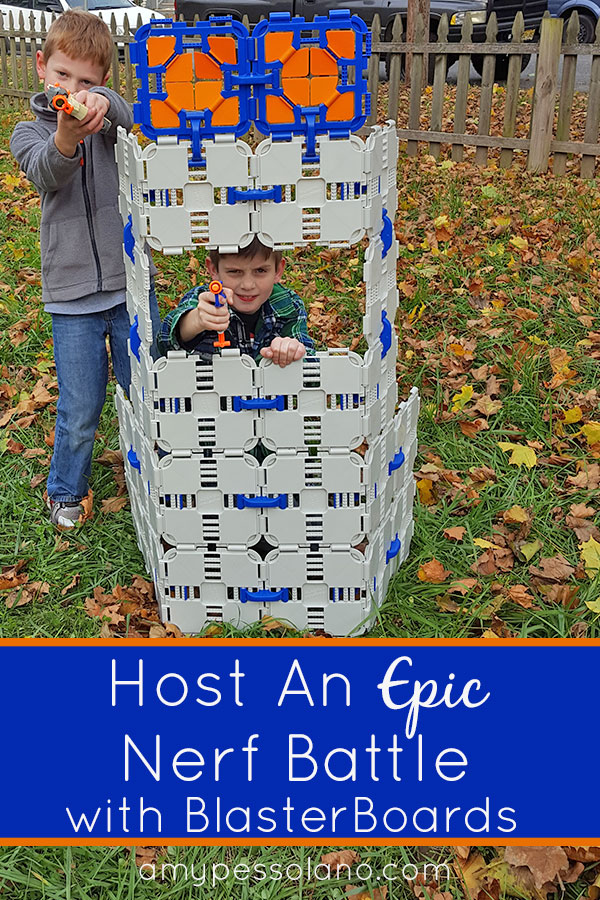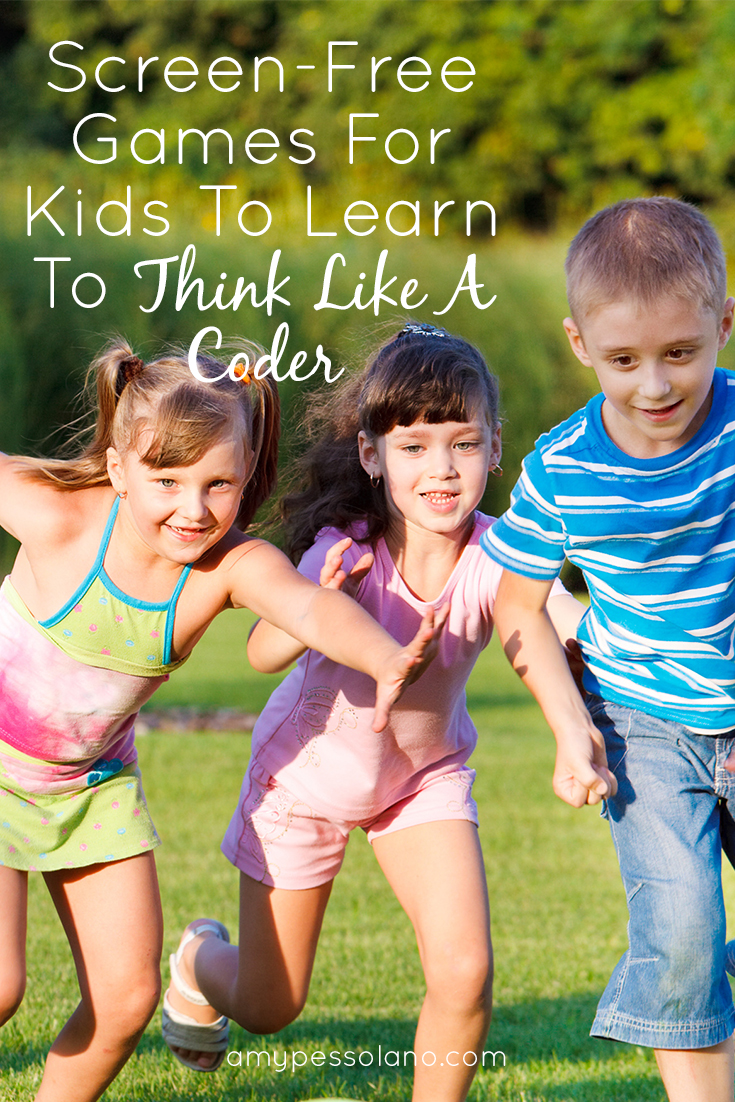It’s been awhile since I wrote a product review, but when I saw the ad pop up in my Facebook feed for Blaster Boards, I knew I had to reach out for a sample.
My boys are smack dab in the age range for epic nerf battles and I don’t think they’ll ever outgrow their love of forts. So it’s the perfect for them. The only problem is that I’d rather them take the nerf battles outside AND those bullets are hard to locate in the grass. Maybe we need to stuff the stockings with more.
Check out this video from Blaster Boards and tell me you don’t want to schedule a neighborhood Nerf War? Or even a backyard water gun/water balloon battle in the summer.
Ok- so they made a pretty awesome video with unlimited access to Blaster Board sets, but would 1 set be enough for my kids? Are they really as awesome as they appear?
The branded shipping box showed up on our porch and the boys were chomping at the bit to get their hands on them. I managed to get a few photos of the contents before they ran off to the yard with them.



Just like Lego- the instructions are picture based. Usually this means that it’s super easy to assemble them, even if you can’t read. But- just like other toys with picture based instructions…. it sometimes takes a few minutes to figure it out. Just enough time to slow them down and make them think a little, but not enough to frustrate them into never playing with them again. Perfect!
They really are pretty easy to assemble- even for a 6 and 8 year old. Originally we had a full section facing the wrong direction…. but we do that with Ikea furniture too. Ha! It still stood up, even though it was backward.

Make sure you find some flat, stable ground. We built ours on the grass and it fell over a lot. Otherwise the kids thought they were pretty great and are now requesting more sets so they can each have their own base.
Check out this review from my 8 year old. It was totally unprompted. I think he is remembering back to all the toy reviews I had him do as a 2 year old. Maybe I should give him a You Tube channel after all.
The shipping box is sturdy, and I plan to store the Blaster Boards in it- so if that box also had a handle, it would be perfect for transporting your sets to the campsite or park for fun on the go. I mean, it’s still pretty great for that, but a handle would be an awesome addition.
I’d love to see the company add a handle to the box, or even sell or include a travel bag to store the boards and connectors.
One set, which covers 10 square feet, is $49.99. That’s enough to build a fort that’s 4ft. tall. It also comes with two targets that spin when hit.
The more sets you buy, the more you save, and the more epic forts you can build.
I would say, after playing with them, that you will need at least 1 set per child, but 2 or more would be better.
I also discovered this add-on kit so you can camouflage your fort! It comes with 25 printed cards (7″x7″) including 8 wood, 8 stone, and 8 metal designs. The backs are dry erase.
I think we’ll get a few more sets and see what unique builds my kids come up with on their own, without the instructions. My boys have already been browsing #blasterboards on Instagram for inspiration. I love the idea we saw to use the spinning target blocks inside, on their own for target practice, propped up with the connectors. We have at least 1 kid that needs work on his aim.
The blaster-boards seem very durable, which is pretty important to stand up to the abuse of a family of boys, and I’m looking forward to my family enjoying them for years. All-in-all, an awesome toy.
You can purchase your own sets on www.blaster-boards.com or on Amazon.